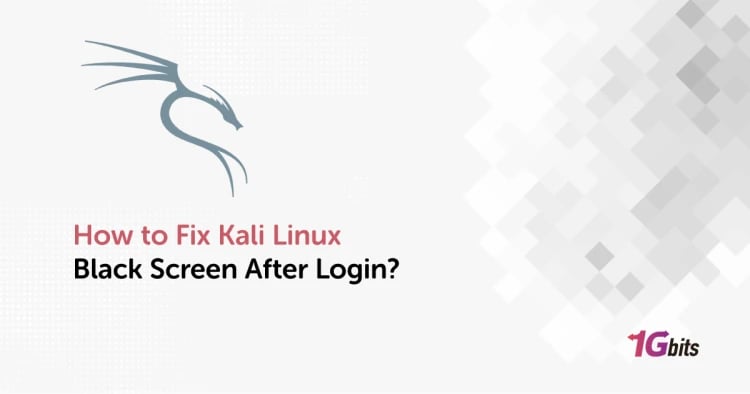Virtualization has become a cornerstone of modern IT infrastructure, powering everything from cloud servers and testing environments to enterprise workloads. For Linux users, choosing the best Linux hypervisors can make a huge difference in performance, scalability, cost, and ease of management. Whether you're a developer or business owner, understanding the top 5 Linux hypervisors is essential.
In this guide, we’ll walk you through the fundamentals, explain the types of Linux hypervisors, and reveal the best Linux hypervisor distro options for different use cases. You'll also get a comparison table, pros and cons, and answers to common FAQs like “what is the best Linux hypervisor?” and “which Linux hypervisor is best for desktops or servers?”
Overview of the Top 5 Linux Hypervisors (2025)
Here are the top 5 linux hypervisors that continue to dominate in performance, flexibility, and adoption:
|
Hypervisor |
Type |
Best For |
Licensing |
Ease of Use |
Notable Features |
|
KVM |
Type-1 |
Enterprise & Cloud |
Open Source |
Moderate |
Kernel integration, performance |
|
Proxmox VE |
Type-1 |
SMB & Data Centers |
Open Source (Paid Support) |
Easy |
Web UI, LXC + KVM support |
|
Xen / XCP-ng |
Type-1 |
Enterprise Clusters |
Open Source |
Moderate |
Isolation, scalability |
|
VMware ESXi |
Type-1 |
Corporate Virtualization |
Proprietary |
Moderate |
vSphere, HA tools |
|
VirtualBox |
Type-2 |
Desktop & Testing |
Open Source + Paid Add-ons |
Easy |
Cross-platform support |
This table sets the stage, but let’s go deeper into understanding each option and how it fits your needs.
What Is a Linux Hypervisor?
A Linux hypervisor is one of the best virtualization software for Linux that allows you to run multiple virtual machines (VMs) on a physical Linux host. Each VM behaves like its own operating system environment, letting users test, deploy, or isolate workloads efficiently.
These hypervisors are commonly used in:
-
Server virtualization
-
Cloud platforms
-
Development and sandbox testing
-
Desktop VM environments
-
High-availability clusters
Types of Linux Hypervisors
Type-1 (Bare Metal)
A Type-1 hypervisor, also known as a bare-metal hypervisor, runs directly on the server’s hardware without the need for a host operating system. This direct access to hardware resources results in faster performance, stronger security, and higher reliability, making it ideal for enterprise and production environments.
KVM, Proxmox VE, Xen/XCP-ng, and VMware ESXi are well-known examples of Type-1 hypervisors. They are often considered the best Linux hypervisors for data centers and business workloads that demand consistent uptime and scalability. If you need to virtualize large servers or run cloud platforms efficiently, a Type-1 hypervisor is usually the best choice.
Type-2 (Hosted)
Type-2 hypervisors, or hosted hypervisors, operate on top of an existing operating system such as Ubuntu or Fedora. They are better suited for desktop users, developers, and testers who need an easy way to run multiple operating systems on the same computer.
Popular Type-2 solutions include VirtualBox, VMware Workstation, and GNOME Boxes. These are often chosen when simplicity and flexibility matter more than raw performance. For anyone wondering what is the best Linux desktop hypervisor, Type-2 options are typically the most convenient.
To learn more about how hypervisors differ, you can read this comparison KVM vs VMware.
Key Features to Consider
Selecting the best hypervisor Linux option means balancing performance, usability, and scalability. While every solution has its strengths, the following features are essential when making a decision.
Performance and Resource Efficiency:
A reliable hypervisor should manage CPU, memory, and storage resources effectively to prevent slowdowns and ensure optimal VM performance.
Scalability and Clustering
If you plan to expand your infrastructure, look for hypervisors that support multi-host clusters and centralized management tools.
Security:
Isolation between virtual machines, SELinux or AppArmor integration, and encryption features are key factors in maintaining a secure environment.
Ease of Use and Management Interface:
A clean graphical interface or a powerful command-line toolkit can make a big difference in everyday management. Proxmox VE, for instance, offers an excellent web-based interface, while KVM integrates smoothly with tools like Virt-Manager.
Licensing and Cost:
Open-source hypervisors such as KVM, Xen, and Proxmox VE are free to use, while VMware ESXi requires a paid license for advanced features. Consider both your budget and feature requirements before choosing.
Guest OS Support and Backup Tools:
Good hypervisors support a wide range of operating systems, from Linux and Windows to BSD and macOS (when permitted), along with features like snapshots and backup tools.
High Availability and Live Migration:
For enterprise systems, live migration and high-availability clusters are essential to keep virtual machines online during maintenance or unexpected failures.
Taking these factors into account will help you determine what is the best Linux hypervisor for your workload and technical expertise.
Top 5 Linux Hypervisors in 2025
The top 5 Linux hypervisors have proven their reliability and performance over time, and each brings unique strengths to different use cases.
1. KVM (Kernel-based Virtual Machine)
KVM is integrated directly into the Linux kernel, making it one of the most efficient and reliable virtualization technologies available. It delivers bare-metal performance while remaining completely open source. KVM supports various management tools, including QEMU, Libvirt, and Virt-Manager, and is backed by distributions such as Red Hat, Ubuntu, and SUSE.
Pros: Excellent performance, free and open source, strong community support
Cons: Requires some technical experience and additional tools for UI management
KVM is often regarded as the answer to which Linux hypervisor is best for enterprise scalability and cloud performance.
2. Proxmox VE
Proxmox VE is a full virtualization platform based on Debian that combines KVM virtualization with LXC containers. It provides a simple web-based interface, high-availability clustering, and integrated backup options. These features make it especially appealing for small and medium-sized businesses that need enterprise-grade features without high licensing costs.
Pros: User-friendly interface, powerful clustering tools, open-source flexibility
Cons: Some advanced settings require command-line use
If you are searching for the best Linux hypervisor distro, Proxmox VE is one of the top recommendations in 2025.
3. Xen / XCP-ng
Xen is a mature Type-1 hypervisor known for its performance and security. Its community-driven version, XCP-ng, offers an easier setup process and a modern interface through Xen Orchestra. These platforms are ideal for users who need secure multi-tenant environments or enterprise clusters.
Pros: Excellent scalability, strong isolation, open-source ecosystem
Cons: Slightly more complex setup process
Both Xen and XCP-ng continue to rank among the best Linux hypervisors for large-scale deployments
4. VMware ESXi
VMware ESXi is a commercial Type-1 hypervisor that provides excellent reliability and advanced enterprise tools. It supports live migration, snapshots, and integration with the VMware vSphere suite. While the free version offers basic functionality, advanced management and automation features require licensing.
Pros: Highly stable, mature ecosystem, advanced features for large enterprises
Cons: Licensing costs, limited free version
Many organizations that already use VMware tools continue to rely on ESXi as their preferred Linux-compatible hypervisor.
5. VirtualBox and Other Options
VirtualBox remains one of the most popular Linux hypervisor free solutions for desktop users and developers. It runs on multiple operating systems and supports a wide variety of guest OS options. While it’s not suited for large-scale production environments, its simplicity and flexibility make it a go-to choice for local testing.
Pros: Easy installation, cross-platform support, free and open source
Cons: Lower performance for heavy workloads, limited clustering capabilities
Other noteworthy options include GNOME Boxes, QEMU standalone configurations, and Hyper-V (available through Windows hosts). Each offers unique benefits depending on your technical goals and available hardware.
Below is a detailed comparison of the top 5 linux hypervisors to help you evaluate performance, usability, licensing, and scalability. This is especially useful if you’re asking what is the best linux hypervisor based on real-world needs.
|
Feature |
KVM |
Proxmox VE |
Xen / XCP-ng |
VMware ESXi |
VirtualBox |
|
Type |
Type-1 |
Type-1 |
Type-1 |
Type-1 |
Type-2 |
|
Licensing |
Open Source |
Open Source |
Open Source |
Proprietary (Free/Paid) |
Open Source |
|
Best Use Case |
Enterprise / Cloud |
SMBs / Data Centers |
Clusters & Large Scale |
Corporate Virtualization |
Desktop & Testing |
|
GUI Availability |
Via Tools |
Built-in Web UI |
Xen Orchestra |
vSphere Client |
Native |
|
Live Migration |
Yes |
Yes |
Yes |
Yes |
No |
|
Snapshots |
Yes |
Yes |
Yes |
Yes |
Yes |
|
Clustering |
Yes |
Yes |
Yes |
Yes |
No |
|
Performance |
★★★★★ |
★★★★☆ |
★★★★☆ |
★★★★★ |
★★★☆☆ |
|
Ease of Use |
★★★☆☆ |
★★★★☆ |
★★★☆☆ |
★★★★☆ |
★★★★★ |
This feature table makes it easier to narrow down the best linux hypervisors depending on your environment. You can also read about KVM vs Hyper-V here.
✅ Which Linux Hypervisor Is Best for You?
Choosing the best linux based hypervisor depends heavily on your goals, skills, hardware, and workload type. Here’s a breakdown to help you decide:
✅ For Enterprise and Cloud Deployments
KVM and Xen / XCP-ng are leading contenders. KVM is used by major Linux distributions and CloudStack/OpenStack environments. Xen powers AWS, making it highly scalable and secure.
✅ For Small & Medium Businesses
Proxmox VE is one of the best linux hypervisors for SMB data centers. It combines KVM and LXC containers with a built-in web panel, clustering, and backup tools.
✅ For Desktop Virtualization & Testing
VirtualBox is often the answer to “what is the best VM hypervisor for linux desktops?” It’s lightweight, free, and perfect for developers, students, and QA testers.
✅ For Enterprises Using VMware Ecosystems
VMware ESXi is ideal when you're already using vSphere, vCenter, or HA/DRS features. While it’s not fully open source, it's among the best hypervisors for linux in corporate infrastructure.
✅ For Budget or Open-Source Setups
Linux KVM, Proxmox, and XCP-ng are all linux hypervisor free solutions with enterprise-grade capabilities — making them highly cost-effective.
Conclusion
Choosing among the best linux hypervisors ultimately depends on your workload, environment, familiarity, and scalability goals. The top 5 linux hypervisors KVM, Proxmox, Xen/XCP-ng, VMware ESXi, and VirtualBox each deliver unique advantages for developers, businesses, and enterprises.
Whether you’re setting up home labs, deploying cloud servers, or managing enterprise workloads, Linux hypervisors in 2025 offer unmatched flexibility, performance, and cost efficiency.
If you're ready to deploy high-performance virtual machines with reliability and global infrastructure, you can take the next step with 1Gbits:
✅ Launch a Linux VPS instantly with enterprise-grade hardware:
With 24/7 support, global data centers, instant deployment, and affordable pricing, 1Gbits is an ideal partner for Linux virtualization — whether you're just testing or deploying at scale.
If you're still considering what is the best linux hypervisor for your infrastructure, our team can guide you toward the right hosting solution today.
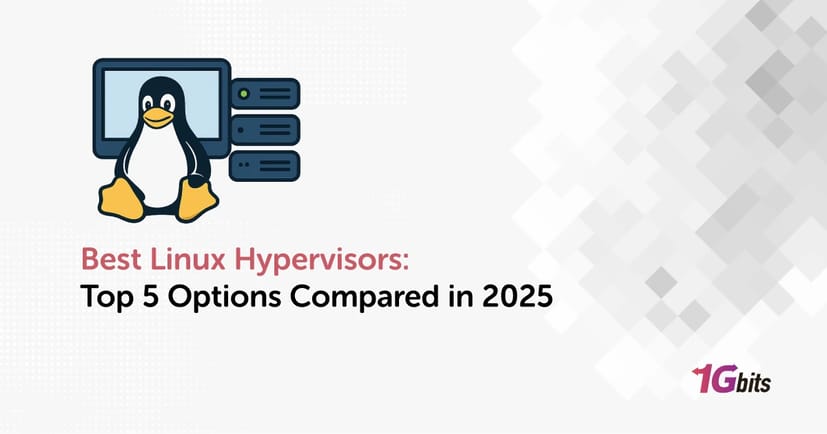





![What Is Cold Data Storage? ❄️ [2026 Guide] What Is Cold Data Storage? ❄️ [2026 Guide]](https://1gbits.com/cdn-cgi/image//https://s3.1gbits.com/blog/2026/02/what-is-cold-data-storage-750xAuto.webp)