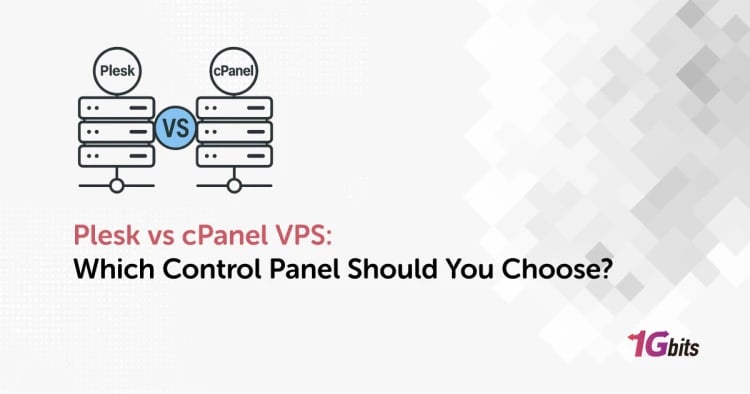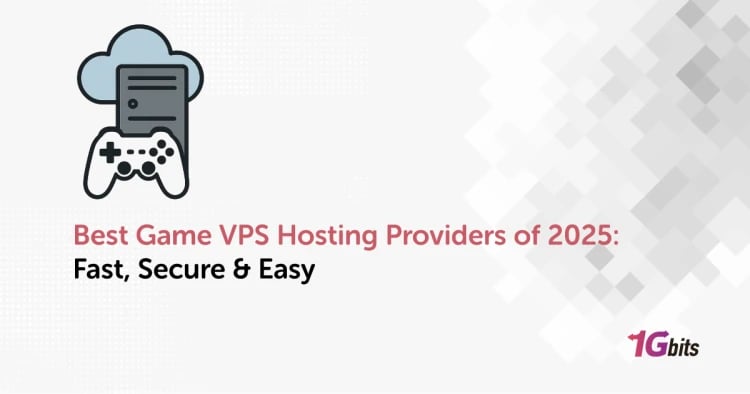Struggling to get the most out of your virtual private server? Optimize Your VPS for Maximum Performance to ensure smooth operations, fast loading times, and a reliable user experience. Whether you’re wondering why is my VPS so slow or looking to optimize VPS for WordPress, this guide covers it all. Discover practical tips on how to optimize VPS server for peak efficiency, regardless of your setup. Learn how to check VPS performance, explore optimize VPS examples, and even tackle niche challenges like optimize VPS Windows 10. From diagnosing issues to implementing advanced tweaks, mastering the art of optimization can significantly How to increase VPS speed and overall performance. If you’re ready to Optimize Your VPS for Maximum Performance, this is your ultimate resource for taking control of your hosting environment and achieving outstanding results. Let’s dive into the best practices for achieving VPS excellence. For Buying VPS, visit 1Gbits VPS Hosting or For Buying SSD VPS Host, visit Buy SSD VPS Hosting.
Why should you optimize your VPS?
Optimizing your VPS is critical for maintaining a fast, efficient, and reliable hosting environment. Whether you’re managing a website, database, or application, an optimized VPS ensures seamless performance while saving resources. By focusing on strategies to Optimize Your VPS for Maximum Performance, you can prevent issues like slow loading times and downtime, which are detrimental to user experience and business operations. If you know definition of VPS, read What Is VPS Hosting Also Need Guid to Start using it, read The Ultimate Beginner’s Guide to VPS Hosting.

Enhanced Performance
When you Optimize Your VPS for Maximum Performance Windows 10, you streamline processes and reduce resource-hogging services, resulting in faster application responses. Similarly, adjusting configurations for macOS environments with Optimize Your VPS for Maximum Performance Mac ensures cross-platform compatibility and efficiency. These optimizations translate to faster operations and enhanced productivity.
Cost Efficiency
Optimization often involves free tools and techniques. Explore Optimize Your VPS for Maximum Performance Free methods, such as using open-source monitoring tools and built-in performance settings, to get the most out of your server without incurring extra costs. Optimized resource usage reduces overhead and prolongs the life of your server.
Real-World Examples
Consider an Optimize Your VPS for Maximum Performance Example: optimizing WordPress by enabling caching and using a content delivery network (CDN) can significantly improve page load speeds. These techniques showcase the practical benefits of VPS optimization.
Scalability and Speed
If you're wondering how to increase VPS speed, optimization is the key. From tweaking server configurations to balancing loads, an optimized VPS adapts to growing demands while maintaining performance. Take action today to Optimize Your VPS for Maximum Performance and ensure your server stays robust, fast, and reliable. You can important Benefits of VPS, in Top 10 Benefits of Using VPS for Your Business.
How can you Optimize Your VPS for Maximum Performance?
1. Make use of a content delivery network (CDN)
Integrating a Content Delivery Network (CDN) is a powerful strategy to Optimize Your VPS for Maximum Performance. A CDN enhances how content is delivered to users by distributing static assets, such as images, videos, and scripts, across a network of servers located globally. This reduces latency and improves the user experience, especially for visitors accessing your site from distant regions.
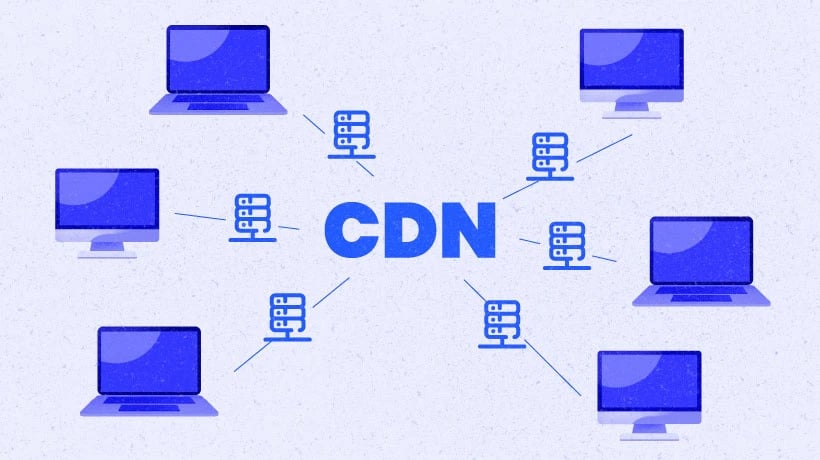
How a CDN Works
A CDN works by caching your website’s content on multiple servers around the world. When a user accesses your site, the CDN serves the content from the nearest server, ensuring faster load times. This process is crucial to Optimize Your VPS for Maximum Performance by minimizing the workload on your VPS and speeding up content delivery
Benefits for VPS Optimization
Using a CDN reduces the bandwidth and processing power required from your VPS, allowing it to focus on handling dynamic requests and backend operations. This offloading helps you Optimize Your VPS for Maximum Performance by improving scalability and preventing performance bottlenecks during traffic spikes.
Security Advantages
A CDN also enhances security by protecting against DDoS attacks and providing a secure delivery framework. These protections help maintain uptime and further support your efforts to Optimize Your VPS for Maximum Performance.
Whether you’re hosting a simple blog or a complex application, making use of a CDN is an essential step to Optimize Your VPS for Maximum Performance. It ensures fast, reliable, and secure content delivery, elevating your hosting strategy to new heights.
2. Configure Apache settings first
Configuring Apache settings is a critical step to Optimize Your VPS for Maximum Performance. Apache, a widely used web server, offers a wealth of customization options that can improve efficiency, reduce resource usage, and enhance your server's overall speed. By tweaking its configurations, you ensure that your VPS operates at peak capacity, delivering a fast and reliable experience to your users.
Optimize Apache Modules
The first step in Apache optimization is enabling only the modules you need. Disabling unused modules reduces overhead and helps to Optimize Your VPS for Maximum Performance. For example, deactivate unnecessary features like mod_status if you’re not actively using them to monitor server activity.
Fine-Tune Configuration Files
Editing Apache's configuration files can significantly impact performance. Adjust the KeepAlive directive to allow multiple requests over a single connection, reducing latency. Limiting MaxClients ensures your server doesn’t get overwhelmed during traffic spikes, another effective way to Optimize Your VPS for Maximum Performance.
Enable Caching
Configuring Apache’s caching options, such as mod_cache, can drastically reduce server load and improve content delivery speeds. Implementing caching is essential to Optimize Your VPS for Maximum Performance by serving frequently requested data directly from memory.
Test and Monitor
Regularly testing and monitoring your Apache server ensures that changes achieve the desired results. Tools like ApacheBench and logs help identify bottlenecks and fine-tune configurations further.
3. Make use of caching
Caching is one of the most effective ways to Optimize Your VPS for Maximum Performance. By storing frequently accessed data in a ready-to-serve format, caching reduces server load, improves response times, and ensures a smoother user experience. Proper implementation of caching strategies can make a noticeable difference in the speed and reliability of your VPS.
Benefits of Caching
· Reduced Server Load: Cached content eliminates the need for repeated processing of the same data. This helps Optimize Your VPS for Maximum Performance.
· Faster Response Times: Content is delivered quickly from cache storage, significantly improving page load times.
· Enhanced Scalability: With caching, your VPS can handle higher traffic volumes without performance degradation.
Types of Caching
· Object Caching: Store database query results in memory to reduce database calls. Tools like Memcached or Redis are excellent for this and can Optimize Your VPS for Maximum Performance.
· Page Caching: Cache entire web pages as static files to speed up delivery.
· Browser Caching: Configure cache headers to allow browsers to store assets like images and scripts, reducing server requests.
Implementing Caching
-
Enable caching modules like mod_cache or mod_expires in Apache.
-
Use caching plugins for platforms like WordPress to Optimize Your VPS for Maximum Performance.
-
Implement CDN caching to offload static content delivery to external servers.
By leveraging caching effectively, you can drastically Optimize Your VPS for Maximum Performance. It’s an essential strategy for ensuring your VPS remains fast, efficient, and capable of handling demanding workloads.
4. Updating your MySQL version is essential
Keeping your MySQL version updated is a crucial step to Optimize Your VPS for Maximum Performance. Each new release of MySQL introduces enhanced features, improved security, and better resource management, all of which contribute to faster and more reliable database operations. An outdated MySQL version can slow down your server, introduce vulnerabilities, and create inefficiencies.
Why Update MySQL?
-
Performance Improvements: Newer versions of MySQL are designed to handle queries faster and more efficiently, helping to Optimize Your VPS for Maximum Performance.
-
Enhanced Security: Updates include patches for known vulnerabilities, protecting your server from potential threats.
-
Compatibility: Modern software and applications often require the latest MySQL versions for optimal performance.
How to Update MySQL
-
Check Your Current Version: Use the command mysql --version to verify your existing installation.
-
Back Up Your Database: Always create a backup to avoid data loss during updates.
-
Upgrade to the Latest Version: Follow official documentation to download and install the latest MySQL version, ensuring you Optimize Your VPS for Maximum Performance.
-
Test and Monitor: After updating, test your applications and monitor for any issues.
Benefits of Updating
-
Improved query performance and faster response times.
-
Lower resource consumption, which helps Optimize Your VPS for Maximum Performance.
-
Access to advanced features like JSON support and better indexing for complex queries.
Updating your MySQL version is essential to Optimize Your VPS for Maximum Performance. It ensures your database runs efficiently, securely, and remains compatible with modern applications.
5. Make Your Content More Effective
Making your content more effective is a key strategy to enhance user engagement and maximize the value of your VPS hosting environment. Optimized content not only improves the user experience but also reduces server load, helping you Optimize Your VPS for Maximum Performance. From compressing media to streamlining code, there are many ways to refine your content for speed and effectiveness.
Benefits of Effective Content
-
Faster Loading Times: Well-optimized content loads quickly, enhancing user satisfaction.
-
Lower Resource Usage: Optimized files reduce strain on your VPS, helping to Optimize Your VPS for Maximum Performance.
-
Improved SEO: Search engines favor websites with efficient, fast-loading content.
Tips for Making Content Effective
-
Optimize Media Files: Compress images, videos, and audio files without sacrificing quality. Tools like TinyPNG or HandBrake can reduce file sizes significantly.
-
Use Efficient Code: Minify CSS, JavaScript, and HTML to reduce file sizes and improve load times.
-
Leverage Lazy Loading: Load images and videos only when they are visible on the screen, reducing initial page load times.
-
Enable Compression: Activate Gzip or Brotli compression on your server to decrease the size of files sent to users.
Real-World Impact
Effective content reduces bandwidth consumption and speeds up delivery, directly contributing to Optimize Your VPS for Maximum Performance. For example, replacing high-resolution images with compressed web-friendly formats can significantly boost page speed.
By making your content more effective, you not only improve user experience but also Optimize Your VPS for Maximum Performance. It’s a simple yet impactful way to maximize the efficiency of your hosting environment.
6. Keep your server updated
Keeping your server updated is a fundamental practice to ensure stability, security, and efficiency. Regular updates not only fix bugs but also introduce enhancements that can Optimize Your VPS for Maximum Performance. Outdated software can expose your server to vulnerabilities and performance bottlenecks, so staying current is essential.

Why Updates Matter
-
Security Patches: Updates include fixes for vulnerabilities, protecting your server from cyber threats.
-
Performance Enhancements: New versions of server software often improve resource usage and speed, helping to Optimize Your VPS for Maximum Performance.
-
Compatibility: Updated servers are compatible with the latest technologies, ensuring seamless integration with modern applications.
Steps to Keep Your Server Updated
-
Enable Automatic Updates: Set your server to install updates automatically for critical software like operating systems and web servers.
-
Monitor Software Versions: Regularly check versions of key components such as Apache, PHP, MySQL, and the Linux kernel.
-
Use Update Tools: Utilize package managers like apt or yum for Linux to quickly apply updates.
-
Test Updates First: For production servers, test updates in a staging environment to avoid disruptions.
Benefits of Staying Updated
-
Reduced risk of exploits or downtime.
-
Improved performance that helps Optimize Your VPS for Maximum Performance.
-
Access to the latest features and tools to enhance your hosting environment.
By keeping your server updated, you ensure its security, reliability, and efficiency. This proactive approach is crucial to Optimize Your VPS for Maximum Performance and deliver the best possible experience for your users.
7. Slim down your website with minified code
Slimming down your website with minified code is a highly effective method to Optimize Your VPS for Maximum Performance. Minification reduces the size of your website’s HTML, CSS, and JavaScript files by removing unnecessary spaces, comments, and characters. This makes your website load faster, reduces resource consumption, and improves overall performance.
Why Minify Your Code?
-
Faster Load Times: Minified code reduces file sizes, leading to quicker downloads and faster rendering.
-
Lower Server Load: Smaller files require less processing power, helping Optimize Your VPS for Maximum Performance.
-
Better User Experience: Fast-loading websites improve user retention and engagement.
How to Minify Your Code
-
Minify HTML: Remove extra spaces, line breaks, and comments from HTML files. Tools like HTMLMinifier can do this automatically.
-
Minify CSS: Eliminate redundant spaces, comments, and selectors in CSS. Tools like CSSNano or CleanCSS can help.
-
Minify JavaScript: Compress JavaScript by removing unnecessary characters and whitespace. Popular tools include UglifyJS and Terser.
Tools for Minifying Code
-
Online Tools: Websites like Minifier.org and CSSMinifier.com offer quick, easy ways to minify code for free.
-
Build Tools: Use build tools like Webpack or Gulp for automatic code minification during the development process.
-
Content Management Systems (CMS): Many CMS platforms offer plugins that automatically minify code, streamlining the process.
Minifying your code is a simple yet effective way to Optimize Your VPS for Maximum Performance. By reducing file sizes and optimizing resources, you can ensure faster load times, improved user experiences, and a more efficient server.
8. Offload your VPS with a reverse proxy
Offloading your VPS with a reverse proxy is a powerful technique to Optimize Your VPS for Maximum Performance. A reverse proxy sits between your users and your web server, acting as an intermediary to manage requests. It can distribute traffic, improve security, and enhance server efficiency, reducing the load on your VPS and improving overall performance.
Why Use a Reverse Proxy?
-
Load Balancing: A reverse proxy can distribute incoming traffic across multiple servers, preventing any single server from being overwhelmed and helping to Optimize Your VPS for Maximum Performance.
-
Enhanced Security: By hiding your web server’s IP and handling incoming requests, a reverse proxy adds an additional layer of protection against potential attacks.
-
Caching: A reverse proxy can cache static content, reducing the need for repeated requests to your VPS and speeding up content delivery.
How a Reverse Proxy Works
-
Incoming Traffic: The reverse proxy receives all requests from users and forwards them to the appropriate backend server.
-
Load Distribution: For high-traffic websites, the reverse proxy can route requests to multiple servers based on their load, optimizing resource usage.
-
Caching Static Content: Static content such as images, CSS, and JavaScript can be cached by the reverse proxy, reducing the load on your VPS and speeding up delivery.
Popular Reverse Proxy Tools
-
Nginx: A lightweight and highly efficient web server that can also function as a reverse proxy.
-
HAProxy: Known for its robustness and performance in high-traffic environments.
-
Varnish: A powerful HTTP accelerator that can cache content and offload traffic effectively.
Offloading your VPS with a reverse proxy is an excellent way to Optimize Your VPS for Maximum Performance. By distributing load, improving security, and caching content, you can ensure a smoother, faster user experience while reducing strain on your server.
9. Balance the load with multiple servers
Balancing the load with multiple servers is a key strategy to Optimize Your VPS for Maximum Performance. When you distribute traffic and resources across several servers, you ensure that no single server becomes overwhelmed, leading to improved speed, reliability, and scalability. This method is especially useful for high-traffic websites and applications that need consistent uptime and responsiveness.
Why Load Balancing Matters
-
Prevents Server Overload: By spreading traffic across multiple servers, you avoid putting too much strain on any single server. This helps to Optimize Your VPS for Maximum Performance and prevents bottlenecks.
-
Improves Availability: With multiple servers in place, if one fails, traffic can be rerouted to others, enhancing your site’s uptime and reliability.
-
Scalability: Load balancing allows you to scale easily by adding more servers as your traffic grows, helping you meet increasing demand without compromising performance.
Types of Load Balancing
-
Round Robin: Distributes requests evenly across all available servers. It’s simple but effective in many scenarios.
-
Least Connections: Directs traffic to the server with the fewest active connections, ensuring even distribution of workloads.
-
IP Hash: Directs traffic based on the client’s IP address, ensuring that users consistently connect to the same server, which can be helpful for session persistence.
Load Balancing Tools
-
Nginx: A popular tool for load balancing, capable of distributing traffic and handling both static and dynamic content efficiently.
-
HAProxy: A highly customizable and robust load balancer that can handle high traffic loads.
-
Cloud-Based Solutions: Providers like AWS, Google Cloud, and Azure offer scalable load balancing services that can automatically adjust based on traffic.
Balancing the load with multiple servers is an essential technique to Optimize Your VPS for Maximum Performance. It ensures that your infrastructure can handle higher traffic volumes, improves reliability, and enhances scalability, ultimately providing a better user experience.
10. Keep tabs on your VPS with monitoring
Keeping tabs on your VPS with monitoring tools is an essential practice to Optimize Your VPS for Maximum Performance. Continuous monitoring allows you to track your server’s health, identify potential issues, and ensure smooth operation. By regularly monitoring your VPS, you can prevent downtime, optimize resources, and ensure your server is performing at its best.
Why Monitoring is Important
-
Early Problem Detection: Monitoring allows you to detect issues such as high CPU usage, memory leaks, or slow response times before they cause significant problems.
-
Resource Optimization: By keeping track of your VPS’s resource usage, you can identify underused or overburdened areas, helping to Optimize Your VPS for Maximum Performance.
-
Improved Security: Monitoring tools can alert you to unusual activity, such as unauthorized access attempts, helping you secure your VPS against potential threats.
Key Metrics to Monitor
-
CPU Usage: Keep an eye on CPU usage to ensure it doesn’t exceed thresholds that could affect performance.
-
Memory Usage: Monitor RAM usage to prevent your VPS from running out of memory and slowing down.
-
Disk Space: Track disk space to avoid running out of storage, which could cause service interruptions.
-
Network Traffic: Monitor bandwidth to prevent network congestion and ensure efficient data transfer.
Monitoring Tools
-
Netdata: A real-time monitoring tool that provides in-depth insights into your VPS’s health and performance.
-
Prometheus and Grafana: Popular open-source solutions that allow you to collect, store, and visualize metrics.
-
Uptime Robot: A simple tool that monitors your VPS’s uptime and alerts you to potential downtime.
Regularly monitoring your VPS is essential to Optimize Your VPS for Maximum Performance. It helps you stay ahead of potential issues, optimize resource usage, and maintain a secure and efficient server environment.
11. Optimize your database for speed
Optimizing your database for speed is one of the most effective ways to Optimize Your VPS for Maximum Performance. A slow database can significantly impact the overall performance of your website or application, leading to sluggish response times and frustrated users. By fine-tuning your database, you can ensure faster query processing, reduced load times, and improved user experience.
Why Database Optimization Matters
-
Faster Query Execution: Optimizing your database allows queries to run faster, improving the responsiveness of your website or application.
-
Lower Server Load: Efficient database queries reduce the strain on your VPS, freeing up resources for other tasks and helping to Optimize Your VPS for Maximum Performance.
-
Improved User Experience: Faster database queries translate to quicker load times and smoother interactions for users.
Tips for Optimizing Your Database
-
Indexing: Ensure that frequently queried columns are properly indexed. This speeds up data retrieval and significantly reduces query times.
-
Query Optimization: Analyze and optimize slow or complex queries. Use tools like EXPLAIN in MySQL to identify performance bottlenecks in queries.
-
Database Normalization: Organize data to minimize redundancy and improve data integrity. However, balance normalization with the need for query performance.
-
Caching: Use caching mechanisms like Memcached or Redis to store frequently accessed data, reducing the need for repeated database queries.
-
Database Cleanup: Remove unnecessary data, such as outdated records or temporary tables, to reduce the size of the database and improve speed.
Database Optimization Tools
-
MySQLTuner: A script that provides recommendations for MySQL server performance.
-
phpMyAdmin: A popular web interface that helps manage and optimize MySQL databases.
By optimizing your database for speed, you can dramatically Optimize Your VPS for Maximum Performance. Faster database queries improve website performance, reduce server load, and enhance the overall user experience.
Top of Form
Bottom of Form
12. Distribute traffic with a load balancer
Distributing traffic with a load balancer is a vital strategy to Optimize Your VPS for Maximum Performance. A load balancer efficiently distributes incoming traffic across multiple servers, preventing any single server from becoming overwhelmed. This ensures high availability, faster response times, and improved scalability, making it especially beneficial for high-traffic websites or applications.
Why Use a Load Balancer?
-
Improved Performance: By spreading traffic evenly across multiple servers, a load balancer ensures no server is overloaded, helping to Optimize Your VPS for Maximum Performance.
-
High Availability: If one server fails, the load balancer can reroute traffic to healthy servers, reducing downtime and ensuring your website or application remains accessible.
-
Scalability: As traffic grows, a load balancer makes it easy to add additional servers to handle increased demand, enabling your infrastructure to scale efficiently.
Types of Load Balancing Techniques
-
Round Robin: Distributes requests sequentially to each server, ensuring even traffic distribution.
-
Least Connections: Directs traffic to the server with the fewest active connections, optimizing server resource usage.
-
IP Hash: Routes requests based on the client's IP address, ensuring consistent session persistence for returning users.
Load Balancer Tools
-
Nginx: A popular open-source web server that also offers powerful load balancing capabilities, capable of distributing traffic and improving website speed.
-
HAProxy: A robust load balancer designed for high traffic, providing flexible configuration options for load distribution.
-
Cloud Load Balancers: Providers like AWS Elastic Load Balancer (ELB) or Google Cloud Load Balancing offer scalable and managed load balancing solutions.
Distributing traffic with a load balancer is essential to Optimize Your VPS for Maximum Performance. It ensures efficient traffic management, improves uptime, and allows for seamless scaling, ultimately providing a better user experience.
Conclusion
In conclusion, optimizing your VPS for maximum performance is crucial to ensure a fast, reliable, and secure hosting environment. By implementing strategies such as regular server updates, efficient content delivery, database optimization, and load balancing, you can significantly enhance your VPS’s performance. Additionally, techniques like caching, using a reverse proxy, and distributing traffic across multiple servers help reduce server load, improve scalability, and increase uptime. Consistently monitoring your server’s health and fine-tuning resources will keep your VPS running at peak efficiency, ultimately providing a superior user experience and reducing operational costs.






![What Is Cold Data Storage? ❄️ [2026 Guide] What Is Cold Data Storage? ❄️ [2026 Guide]](https://1gbits.com/cdn-cgi/image//https://s3.1gbits.com/blog/2026/02/what-is-cold-data-storage-750xAuto.webp)
![How to Change VPS Password 🔑 [Windows & Linux] How to Change VPS Password 🔑 [Windows & Linux]](https://1gbits.com/cdn-cgi/image//https://s3.1gbits.com/blog/2025/12/how-to-change-your-vps-password-750xAuto.webp)