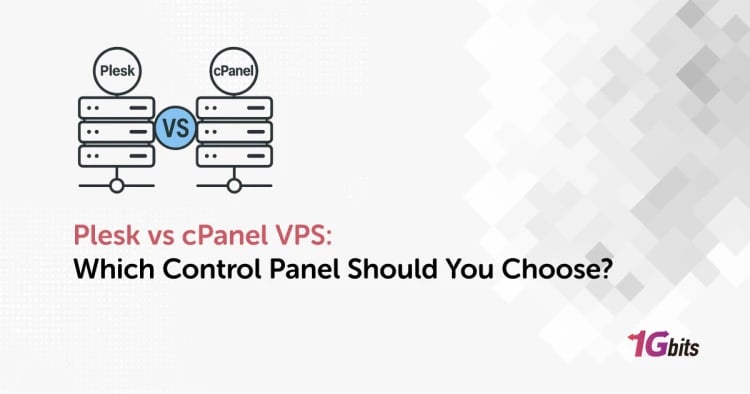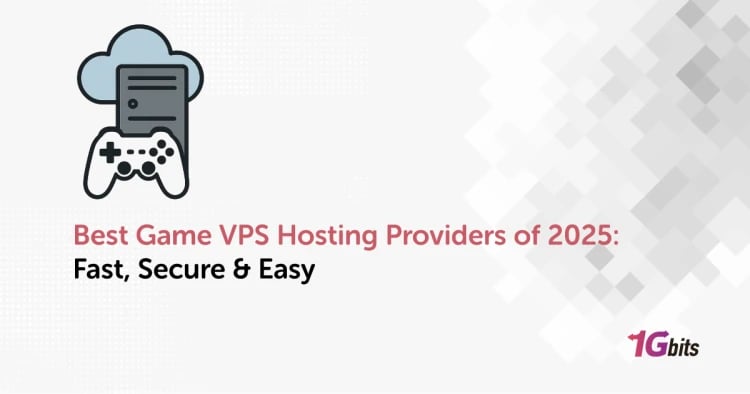Securing a VPS is critical for small businesses to protect sensitive data and ensure seamless operations. Essential VPS Security Measures for Small Businesses provide the foundation for safeguarding your systems against cyber threats. When exploring VPS security for small businesses, it’s crucial to understand: are VPS safe? The answer depends on how effectively you implement VPS security measures. This guide highlights Essential VPS Security Measures for Small Businesses, covering topics like how to secure a VPS, follow vpc security best practices, and adopt a reliable VPS security system for small businesses. Knowing what are the security threats in VPS is the first step to implementing a strong VPS security checklist. With the right VPS security system, businesses can achieve secure VPS hosting while checking for vulnerabilities. By following Essential VPS Security Measures for Small Businesses, you’ll stay ahead of threats and benefit from robust VPS hosting security. If You need buy VPS, visit Buy VPS Hosting.
Essential VPS Security Measures for Small Businesses
1. Use strong, unique passwords

One of the most Essential VPS Security Measures for Small Businesses is the implementation of strong, unique passwords. Passwords serve as the first line of defense against unauthorized access and cyber threats. Weak or reused passwords can compromise the entire security of your VPS, putting your business data and operations at risk. By adopting VPS security best practices and ensuring strong passwords across all systems, small businesses can prevent unauthorized intrusions and significantly improve their VPS security clearance. If you need Some Tips to secure Your VPS IP, read How to Find, Change, and Secure Your VPS IP Address.
Let’s explore why strong, unique passwords are critical, how to implement them effectively, and how this simple step strengthens Essential VPS Security Measures for Small Businesses.
Why Are Strong, Unique Passwords Essential?
For small businesses using VPS, one of the most common questions is: what time does security open at VPS? While the answer might seem metaphorical, security on a VPS should never "close." Passwords play a 24/7 role in maintaining VPS security clearance and protecting sensitive information. Cybercriminals are always on the lookout for weaknesses, and a weak password is one of the easiest ways for them to breach your VPS.
Hackers often use methods such as brute force attacks, where they systematically guess passwords, or credential stuffing, where they exploit reused passwords. Implementing strong, unique passwords is one of the Essential VPS Security Measures for Small Businesses because it effectively thwarts these attacks. Without strong credentials, even the most advanced VPS security system can become vulnerable.
To mitigate risks, VPS security best practices recommend that all system accounts and services use complex, unique passwords that are not reused across platforms. This simple but effective measure forms the backbone of secure VPS hosting.
What Constitutes a Strong Password?
To align with Essential VPS Security Measures for Small Businesses, passwords must meet certain criteria to be considered "strong." A strong password should:
-
Be long – Aim for at least 12-16 characters.
-
Include complexity – Use a combination of uppercase letters, lowercase letters, numbers, and special characters.
-
Avoid common patterns – Stay away from dictionary words, birthdays, or personal information.
-
Be unique – Avoid reusing passwords across different platforms or services.
For example, a password like Admin123 is weak and easily guessable. Instead, a strong password such as Q@8uT#1y7!x9Z^ combines complexity and uniqueness, enhancing the VPS security clearance of your system.
How to Implement Strong, Unique Passwords
Implementing strong passwords as part of Essential VPS Security Measures for Small Businesses requires both policy enforcement and practical tools. Here are some steps to help you establish and maintain strong, unique passwords across your VPS:
-
Enforce Strong Password Policies
Begin by configuring your VPS to require strong passwords. Most modern systems allow administrators to set password complexity rules. Ensure that passwords meet the length and complexity requirements outlined earlier. -
Use Password Managers
Password managers are invaluable tools for small businesses. They help generate, store, and manage unique passwords securely. Tools like Bitwarden, LastPass, or 1Password can automate the creation of strong credentials, reducing human error and improving compliance with VPS security best practices. -
Implement Regular Password Changes
While frequent password changes can be inconvenient, they are crucial for maintaining VPS security clearance. Set reminders to rotate passwords every 3-6 months. This ensures that even if a password is compromised, the window of vulnerability remains small. -
Enable Two-Factor Authentication (2FA)
Strong passwords are vital, but combining them with two-factor authentication (2FA) adds an extra layer of security. 2FA requires users to provide a second form of verification, such as a code sent to a mobile device, further strengthening the Essential VPS Security Measures for Small Businesses.
Checking and Monitoring Your VPS Security
After implementing strong passwords, you must regularly check VPS security to ensure compliance and detect any vulnerabilities. Regular checks help confirm that password policies are enforced and that no unauthorized access attempts have occurred. Small businesses should:
-
Review password logs to identify failed login attempts.
-
Perform regular security audits to check VPS security policies.
-
Use monitoring tools that alert administrators about unusual login activities.
By staying proactive, businesses can ensure that this critical step in VPS security best practices remains effective over time.
Common Mistakes to Avoid
Despite the importance of using strong passwords, many businesses fall into avoidable traps. Some common mistakes that can weaken Essential VPS Security Measures for Small Businesses include:
-
Reusing passwords across multiple accounts or services.
-
Using default credentials, such as "admin" or "password123," which are easily exploitable.
-
Sharing passwords without proper controls. If multiple team members require access to the VPS, use role-based permissions instead of sharing a single password.
Avoiding these pitfalls is crucial to maintaining VPS security clearance and ensuring that your systems remain protected against evolving threats.
Implementing strong, unique passwords is one of the most Essential VPS Security Measures for Small Businesses. Passwords are the frontline defense in safeguarding your VPS from unauthorized access and cyber threats. By following VPS security best practices, such as enforcing complexity rules, using password managers, and regularly rotating credentials, small businesses can enhance their VPS security clearance and significantly reduce risks.
2. Enable two-factor authentication

Enabling two-factor authentication (2FA) is one of the Essential VPS Security Measures for Small Businesses that significantly enhances server protection. While strong passwords are crucial, they can still be compromised through phishing, brute-force attacks, or other vulnerabilities. Two-factor authentication adds an additional layer of security by requiring a second form of verification before granting access. For small businesses, implementing 2FA as part of their VPS security best practices ensures better protection against unauthorized access, safeguarding sensitive data and operations.
This section will explore why 2FA is critical, how to implement it effectively, and the benefits it offers in strengthening Essential VPS Security Measures for Small Businesses. If You need to optimize your VPS, read Optimize Your VPS for Maximum Performance.
Why Two-Factor Authentication Is Critical
In the context of Essential VPS Security Measures for Small Businesses, relying on passwords alone can leave your VPS vulnerable to various cyber threats. Passwords, even strong ones, can be stolen, guessed, or leaked. This is where two-factor authentication (2FA) comes into play. It provides an extra layer of protection by requiring not only something you know (the password) but also something you have, such as a time-sensitive code sent to your phone or authentication app.
For instance, if a hacker manages to steal your password through phishing or malware, they will still be unable to access your VPS without the second authentication factor. By enabling 2FA, small businesses can greatly improve their VPS security best practices and ensure they remain resilient against unauthorized access attempts.
Implementing this measure is vital because small businesses often ask, "What time does security open at VPS?" The answer is: security must always be active. Two-factor authentication ensures that your VPS security remains robust 24/7. It is an essential step in ensuring continuous protection for your systems.
How Two-Factor Authentication Works
Two-factor authentication enhances Essential VPS Security Measures for Small Businesses by requiring two independent verification steps during the login process:
-
The First Factor: The password – something the user knows.
-
The Second Factor: A unique code or token – something the user possesses.
Here’s a step-by-step breakdown of how 2FA works:
-
Password Entry: The user enters their VPS password.
-
Second Factor Verification: After the password is verified, the system prompts the user for a one-time code. This code is generated via:
· A mobile app like Google Authenticator or Authy.
· An SMS message sent to a registered phone number.
· A hardware token, such as YubiKey.
-
Access Granted: Once both factors are successfully verified, access to the VPS is granted.
This process ensures that even if the password is compromised, the attacker cannot gain access without the second authentication factor. Enabling 2FA as part of VPS security best practices significantly strengthens your server’s defense against cyberattacks. If You want to know Reasons For Using VPS, read Why VPS Is the Perfect Solution for Growing Websites.
Steps to Enable Two-Factor Authentication
To fully implement 2FA as part of Essential VPS Security Measures for Small Businesses, follow these steps:
-
Choose an Authentication Method: Decide which 2FA method works best for your business. Mobile authenticator apps (like Google Authenticator) are reliable, while SMS-based verification adds convenience but may be slightly less secure.
-
Install a 2FA Plugin or Tool: Most VPS control panels, such as cPanel, Plesk, or SSH systems, offer 2FA plugins or settings. Install the necessary tool to activate 2FA for your accounts.
-
Link User Accounts: Connect all VPS accounts to the 2FA system. Each user must configure their preferred second factor, such as linking their phone to the authentication app.
-
Test the System: Verify that the 2FA process works correctly by conducting test logins. This ensures that users are properly prompted for the second verification step.
-
Train Your Team: Educate employees on the importance of 2FA and how to use it. Provide guidelines on maintaining the security of their authentication devices.
By enabling two-factor authentication, small businesses can confidently check VPS security and ensure that their systems are protected with an added layer of defense.
Benefits of Two-Factor Authentication
Implementing 2FA as one of the Essential VPS Security Measures for Small Businesses provides several benefits:
-
Enhanced Protection: Even if passwords are compromised, 2FA prevents unauthorized access.
-
Reduced Risk of Data Breaches: 2FA minimizes the chances of hackers gaining access to sensitive business data.
-
Compliance with Security Standards: Many cybersecurity frameworks and compliance regulations recommend or require 2FA implementation.
-
Increased User Confidence: Employees and clients can trust that their data is secured with additional verification measures.
For small businesses looking to improve their VPS security clearance, enabling two-factor authentication is a straightforward but powerful step.
Monitoring and Maintenance
Once 2FA is implemented, it’s essential to continually monitor and check VPS security to ensure the system remains effective. Periodically review the following:
-
User Access Logs: Check for failed 2FA attempts, which may indicate unauthorized access attempts.
-
Device Updates: Ensure that all authentication apps or hardware tokens are up-to-date.
-
User Compliance: Confirm that all team members are using 2FA correctly.
Regular maintenance and monitoring guarantee that your Essential VPS Security Measures for Small Businesses remain robust and up-to-date.
Enabling two-factor authentication is one of the most effective Essential VPS Security Measures for Small Businesses. It adds a critical layer of protection, ensuring that even if passwords are compromised, your VPS remains secure. By following VPS security best practices and implementing 2FA, small businesses can enhance their VPS security clearance, reduce the risk of cyberattacks, and safeguard their sensitive data.
For small businesses wondering what time does security open at VPS, the answer lies in continuous protection. By enabling 2FA and regularly checking VPS security, you ensure that your systems remain protected 24/7. Taking this proactive measure will help small businesses stay resilient in the face of evolving security threats.
3. Keep the VPS and software up to date
Keeping your VPS and software up to date is one of the most Essential VPS Security Measures for Small Businesses. Outdated software and operating systems are among the most common vulnerabilities exploited by hackers. Cybercriminals are constantly searching for weaknesses in systems to launch attacks, and unpatched software provides an open door for exploitation. For small businesses, where resources may be limited, staying up to date with updates is a cost-effective way to strengthen VPS security best practices and prevent breaches.
In this section, we’ll explain why updates are critical, how to keep your VPS secure through regular updates, and how this measure fits into the larger framework of Essential VPS Security Measures for Small Businesses.
Why Are Updates Critical for VPS Security?
Regular updates are crucial because they patch known vulnerabilities and improve system performance. Cybersecurity threats evolve rapidly, and outdated software often contains flaws that attackers can exploit. If a business neglects updates, they risk exposing their data and systems to unnecessary risks. By prioritizing updates, small businesses can proactively address vulnerabilities and strengthen their overall VPS security best practices.
For small business owners asking questions like, "What time does security open at VPS?" the answer lies in proactive measures. Security isn’t bound to a schedule; it operates continuously. Keeping software up to date ensures that your Essential VPS Security Measures for Small Businesses remain effective at all times.
Hackers often use automated tools to scan for outdated software or unpatched systems. If they find vulnerabilities, they can exploit them to gain unauthorized access, steal sensitive data, or disrupt services. By simply keeping your VPS and its software updated, you close these potential security gaps and ensure a more secure VPS environment.
How to Keep Your VPS and Software Up to Date
Implementing this step as part of your Essential VPS Security Measures for Small Businesses involves regularly monitoring, applying updates, and automating the process where possible. Below are the key steps:
Enable Automatic Updates
One of the easiest ways to keep your VPS updated is to enable automatic updates for your operating system and key software. Most modern Linux distributions (like Ubuntu or CentOS) and Windows servers offer tools for automatic updates. By automating updates, you ensure that critical security patches are applied as soon as they become available.
Example for Linux (Ubuntu):
Run the following commands to set up automatic updates:
sudo apt update
sudo apt install unattended-upgrades
sudo dpkg-reconfigure --priority=low unattended-upgrades
This ensures that updates are applied seamlessly, enhancing VPS security best practices without manual intervention.
Regularly Check for Updates
While automation is effective, it’s essential to manually check VPS security and verify that all software and services are up to date. Schedule regular checks for updates, particularly for custom software or third-party applications that may not be included in automated updates.
Example:
-
Use the sudo apt update && sudo apt upgrade command for Linux.
-
On Windows, configure and review updates in the Windows Server Update Service (WSUS).
By regularly monitoring and applying updates, you ensure that your Essential VPS Security Measures for Small Businesses remain strong and reliable.
Update Third-Party Applications
Third-party software, such as control panels (e.g., cPanel, Plesk) or web servers (e.g., Apache, Nginx), must also be updated regularly. Cybercriminals often target vulnerabilities in these tools. Set reminders to review third-party applications and their update status frequently.
Reboot Your VPS After Updates
Certain updates, particularly kernel patches or operating system upgrades, require a server reboot to take effect. Make it a habit to restart your VPS after major updates to ensure all changes are applied correctly. This step is often overlooked but is critical in maintaining VPS security best practices.
Benefits of Keeping Your VPS and Software Updated
By prioritizing updates as part of Essential VPS Security Measures for Small Businesses, you gain multiple benefits that enhance security and performance:
-
Patch Security Vulnerabilities: Updates close known security gaps, preventing exploitation by attackers.
-
Improve System Stability: Software updates often fix bugs and enhance system performance, ensuring smoother operations.
-
Stay Compliant: Many regulatory standards require businesses to keep systems updated as part of their security protocols.
-
Reduce Downtime: By proactively applying patches, you reduce the risk of unexpected system failures or attacks that can disrupt your business.
When small businesses focus on Essential VPS Security Measures for Small Businesses, staying up to date becomes a simple but effective strategy to improve their VPS security clearance and resilience against cyber threats.
Common Mistakes to Avoid
While keeping software updated is essential, some common mistakes can weaken your VPS security best practices:
· Neglecting Non-Critical Updates: Businesses often skip “optional” updates, assuming they are unnecessary. However, these updates may include security fixes or performance improvements.
· Delaying Updates: Delays in applying patches can expose your VPS to risks. Always prioritize critical updates immediately.
· Ignoring Third-Party Software: Ensure all installed applications, plugins, and scripts are updated regularly.
· Skipping Reboots: After applying updates, failing to reboot the server can leave patches inactive.
By avoiding these pitfalls, small businesses can maintain effective Essential VPS Security Measures for Small Businesses and ensure their systems are secure.
Keeping your VPS and software up to date is one of the most Essential VPS Security Measures for Small Businesses. Regular updates ensure that known vulnerabilities are patched, protecting your systems from cyber threats. By enabling automatic updates, manually checking for patches, and ensuring third-party applications remain current, small businesses can adhere to VPS security best practices and strengthen their VPS security clearance.
For those wondering, "What time does security open at VPS?", the answer is simple: security is always open when proactive measures, like regular updates, are in place. By making updates a priority, small businesses can check VPS security and ensure a stable, secure environment that supports their operations. Staying updated is not just a best practice—it's a necessity in today’s evolving cybersecurity landscape.
4. Use a firewall

Using a firewall is one of the Essential VPS Security Measures for Small Businesses to protect systems from unauthorized access and malicious traffic. A firewall acts as a security gate, monitoring and controlling incoming and outgoing network traffic based on predefined rules. For small businesses, implementing a firewall strengthens VPS security best practices by blocking potential threats and ensuring that only legitimate traffic reaches your VPS.
Why Is a Firewall Important?
Firewalls are critical because they filter harmful or suspicious traffic, reducing exposure to cyber threats like DDoS attacks, malware, or brute-force attempts. Small businesses often lack advanced IT infrastructure, making firewalls a simple yet effective way to check VPS security and improve protection. Incorporating a firewall into your Essential VPS Security Measures for Small Businesses ensures your server is shielded against unauthorized access.
Types of Firewalls for VPS Security
Software Firewalls: Installed directly on the VPS to monitor system-specific traffic.
Hardware Firewalls: Physical devices that protect networks before traffic reaches the VPS.
Using a combination of these firewalls enhances VPS security best practices and improves defense.
Implementing a Firewall
To integrate a firewall as part of your Essential VPS Security Measures for Small Businesses, configure tools like iptables (Linux) or Windows Firewall. Define rules to allow trusted IP addresses and block harmful connections. Regularly update firewall rules to address emerging threats and ensure a secure VPS environment.
By leveraging firewalls, small businesses can check VPS security, filter unwanted traffic, and solidify their Essential VPS Security Measures for Small Businesses.
5. Monitor logs and activity
Monitoring logs and activity is one of the Essential VPS Security Measures for Small Businesses to identify and respond to suspicious behavior. Logs provide valuable records of user actions, system events, and potential threats. For small businesses, regularly reviewing these logs ensures that security breaches or unusual activities are detected early, reinforcing VPS security best practices.
Why Monitoring Logs Is Critical
Monitoring logs is essential because cyberattacks often leave traces that can be identified through activity records. Small businesses may lack advanced tools, but by analyzing logs, they can check VPS security for signs of failed login attempts, unauthorized access, or system anomalies. Log monitoring is one of the simplest Essential VPS Security Measures for Small Businesses to spot and stop security threats before they escalate.
Types of Logs to Monitor
To enhance VPS security best practices, focus on these logs:
-
Access Logs: Record login attempts and user activity.
-
Error Logs: Identify issues with software or services.
-
System Logs: Monitor operating system events and errors.
These logs help small businesses quickly check VPS security and take action against unauthorized activities.
How to Monitor Logs Effectively
-
Automate Log Monitoring: Use tools like Fail2Ban, Logwatch, or built-in Linux commands to automate log analysis.
-
Look for Suspicious Patterns: Regularly check for failed logins, unusual IP addresses, or repeated access attempts.
-
Set Alerts: Configure real-time notifications for critical events to enhance your Essential VPS Security Measures for Small Businesses.
By consistently monitoring logs, small businesses can check VPS security, detect threats, and ensure their Essential VPS Security Measures for Small Businesses remain effective. Early detection through log monitoring strengthens defenses and keeps systems secure.
Conclusion
In conclusion, implementing these 5 Essential VPS Security Measures for Small Businesses is vital for protecting sensitive data and maintaining a secure server environment. By using strong, unique passwords, enabling two-factor authentication, keeping the VPS and software up to date, using a firewall, and monitoring logs and activity, small businesses can effectively safeguard their systems against evolving cyber threats. These Essential VPS Security Measures for Small Businesses ensure that vulnerabilities are minimized while providing layers of defense that are both cost-effective and reliable. For small businesses wondering "How to check VPS security?", consistently applying these measures is the answer. Each step reinforces VPS security best practices and helps detect, prevent, and respond to threats promptly. By prioritizing security through these Essential VPS Security Measures for Small Businesses, organizations can build trust, reduce risks, and create a strong foundation for long-term growth in today’s digital landscape.
If you're looking to enhance your VPS experience, explore our Cheap VPS, take advantage of a Trial VPS to test performance risk-free, consider flexible VPS Rental options, or choose from a wide range of VPS Locations to optimize latency and accessibility for your business needs.






![What Is Cold Data Storage? ❄️ [2026 Guide] What Is Cold Data Storage? ❄️ [2026 Guide]](https://1gbits.com/cdn-cgi/image//https://s3.1gbits.com/blog/2026/02/what-is-cold-data-storage-750xAuto.webp)
![How to Change VPS Password 🔑 [Windows & Linux] How to Change VPS Password 🔑 [Windows & Linux]](https://1gbits.com/cdn-cgi/image//https://s3.1gbits.com/blog/2025/12/how-to-change-your-vps-password-750xAuto.webp)