Left 4 dead 2 server
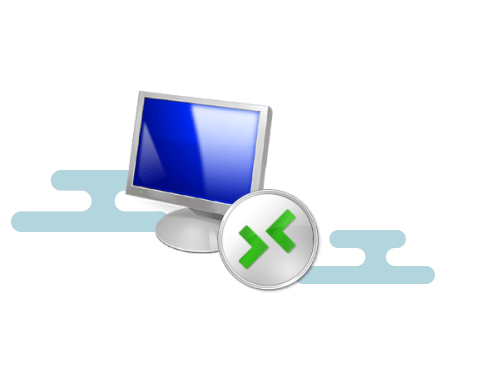
How to Host a Left 4 Dead 2 Server
Hosting a Left 4 Dead 2 server involves choosing a hosting method and setting up the server software. Whether you self-host on your PC or use a professional hosting provider, here’s how to get started with a cheap dedicated server:
Step 1: Choose a Hosting Option
You can either set up a dedicated server on your PC or use a professional hosting provider. Self-hosting requires a powerful system and a stable internet connection, while managed hosting services offer better uptime and security.
Step 2: Install the Left 4 Dead 2 Dedicated Server Software
Download and install the Left 4 Dead 2 dedicated server files from SteamCMD. Configure the server settings, network ports, and game parameters to ensure smooth gameplay and optimized performance.

Why Choose Us?
When it comes to Left 4 Dead 2 dedicated server hosting, you need a fast, secure, and easy-to-manage solution. Here’s why our hosting service stands out.
Optimized Performance with Low Latency
Our high-performance servers ensure low ping and stable connections, keeping gameplay smooth and responsive.
Full Mod Support and Customization
Easily install and manage custom maps, plugins, and scripts to personalize your gaming experience.
Secure Hosting with DDoS Protection
We use enterprise-grade security to prevent hacking attempts, cheating, and DDoS attacks, protecting your gaming experience.
24/7 Customer Support
Our dedicated technical support team is available around the clock to help with any server issues.
Affordable Pricing Plans
We offer cost-effective hosting solutions tailored for casual players and professional gaming communities.
Easy-to-Use Control Panel
Manage your Left 4 Dead 2 server effortlessly with an intuitive control panel, allowing quick modifications to settings and player management.
Left 4 Dead 2 Dedicated Server Requirements
To run a Left 4 Dead 2 dedicated server, you need a high-performance system with at least:
Hardware Requirements for Hosting an L4D2 Server
- CPU: Intel i5 or AMD Ryzen 5 (or higher)
- RAM: 8GB minimum (16GB recommended for multiple servers)
- Storage: SSD with at least 20GB of free space
- Network: 1Gbps connection for low latency
Operating System and Software Requirements
A Left 4 Dead 2 dedicated server can run on Windows Server, Linux (Ubuntu, CentOS, Debian), or dedicated game server OS platforms. You also need SteamCMD to install and update server files.
Internet Connection Speed for Smooth Gameplay
For lag-free performance, a dedicated server should have at least 1600 kbps upload speed and 320 ms maximum latency. High-speed fiber connections improve stability for Left 4 Dead 2 server hosting.
Firewall and Security Considerations
To prevent unauthorized access, configure firewall settings to allow only trusted connections. Use DDoS protection and anti-cheat plugins to maintain a secure Left 4 Dead 2 host server.
Game Mod Compatibility and Storage Needs
If you plan to run modded servers, ensure your hosting solution offers sufficient storage for custom maps and scripts. Some L4D2 gaming server hosting providers offer one-click mod installations.
Backup and Maintenance Strategies
Regular backups prevent data loss in case of server crashes or cyber attacks. Set up automated backup schedules and perform routine server maintenance for smooth operation.

Left 4 Dead 2 Dedicated Server Features
A dedicated Left 4 Dead 2 server is the best way to ensure uninterrupted, high-performance gameplay. Here’s why setting up your own L4D2 dedicated server is worth it:
Enjoy Stable Performance and Low Latency
A Left 4 Dead 2 dedicated server ensures stable connections and low ping, eliminating lag caused by overloaded public servers. Players experience smoother gameplay with faster response times, making co-op and versus modes more enjoyable.
Host Private Matches with Friends or a Community
A dedicated Left 4 Dead 2 server allows you to create invite-only matches, keeping the gameplay exclusive to your clan, community, or group of friends. You won’t have to deal with random players or disruptive behavior.
Customize and Install Mods Easily
With a Left 4 Dead 2 dedicated server, you can install custom maps, game modes, and mods to enhance the experience. Whether it’s new weapons, characters, or game mechanics, dedicated hosting allows full customization.
Take Full Control of Game Settings
Hosting your own L4D2 server gives you complete control over game rules, difficulty levels, and server configurations. You can modify AI behavior, change spawn rates, and adjust gameplay mechanics to create a customized experience.
Prevent Cheating and Maintain Security
Public servers often suffer from hacking and cheating issues. Running a private L4D2 dedicated server lets you ban unwanted players, install anti-cheat plugins, and implement security measures for fair gameplay.
Host Tournaments and Competitive Play
For eSports events and organized matches, a dedicated L4D2 server ensures stable performance and fair competition. You can adjust match settings, manage team rosters, and create professional-grade gaming sessions.
Guide to Setting Up a Left 4 Dead 2 Dedicated Server
Step 1: Download and Install SteamCMD
To start, download SteamCMD, the tool required to install the Left 4 Dead 2 dedicated server. Run SteamCMD and use the following command:
login anonymous
app_update 222860 validate
This will install the L4D2 dedicated hosting files on your server.
Step 2: Configure and Launch the Server
Once installed, edit the server.cfg file to adjust game settings, player limits, and custom rules. Then, start your server using the launch command:
srcds -game left4dead2 -console +map c1m1_hotel +maxplayers 8
Your Left 4 Dead 2 multiplayer server is now live!

FAQs
Can I customize settings on a Left 4 Dead 2 server?
+Yes, you can fully customize gameplay settings such as difficulty, spawn rates, player limits, map rotation, and more using configuration files and server commands.
What is the difference between a Left 4 Dead 2 dedicated server and a hosted server?
+A dedicated server is hosted and managed by you, offering complete control, while a hosted server is maintained by a provider, offering convenience with limited customization.
How do I use a Left 4 Dead 2 dedicated server guide?
+A guide walks you through downloading SteamCMD, installing the game server files, configuring settings, opening ports, and launching your server step by step.
What are the benefits of using Left 4 Dead 2 server hosting?
+Benefits include stable performance, low latency, mod support, automated backups, and easy management via a control panel—without the hassle of self-maintenance.
How do mods work on Left 4 Dead 2 dedicated servers?
+Mods can be added manually or through the Steam Workshop. Simply install them to your server’s directory and ensure they’re enabled in your configuration files.
Is it possible to run multiple Left 4 Dead 2 servers on one machine?
+Yes, with enough system resources, you can run multiple servers by assigning different ports and separate configuration directories for each instance.
What should I look for in a Left 4 Dead 2 host server provider?
+Look for low-latency performance, full mod support, DDoS protection, a user-friendly control panel, 24/7 support, and scalable pricing plans.
How do I troubleshoot issues with my L4D2 server hosting?
+Start by checking log files for errors, verifying port forwarding, ensuring server files are up to date, and confirming correct firewall settings. Hosting support teams can also help.
Bitcoin VPS Hosting
A Borderless Hosting Experience, Fueled by Bitcoin!
With Bitcoin VPS, leave traditional barriers behind. Tap into unmatched privacy and control on a fully customizable server, all while paying with BTC.
Make your mark in the digital realm and grab a three-year subscription for just $8.67 a month.
your gateway to the online world awaits!

1Gbits Customer Reviews
The best proof of a great customer experience is your honest review. Want yours to appear here too? Go ahead and write one on the client's dashboard!
1gbits is great. We have used 1gbits for the last five years. I could probably go into sales for you.
1gbits is great. We have used 1gbits for the last five years. I could probably go into sales for you.